How to Setup IPTV On Apple / IOS
Setup IPTV On Apple / IOS With Smarters Player Lite
Step 1: Start by downloading the IPTV Smarters app from the Apple Store through this URL :
https://itunes.apple.com/us/app/iptv-smarters-player/id1383614816
or you can search for it on the App Store
step2: install the app on your IOS device.
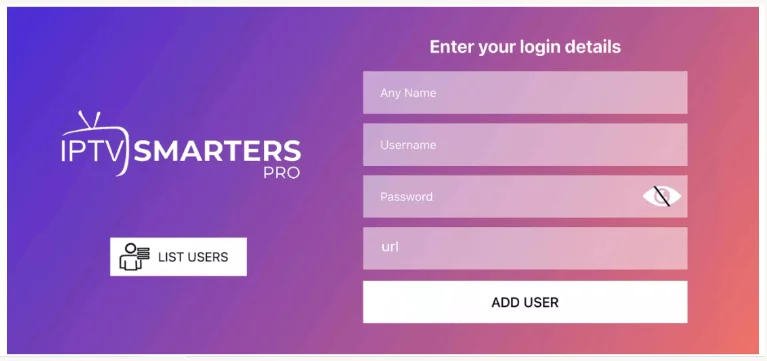
step 3: Enter the login details that we have provided you after you get a subscription with us
Now Click on “ADD USER” to proceed to the next section.
Step 4: Wait some seconds.
Step 5: Now click on the “Live TV” icon as depicted in the image via a red arrow.
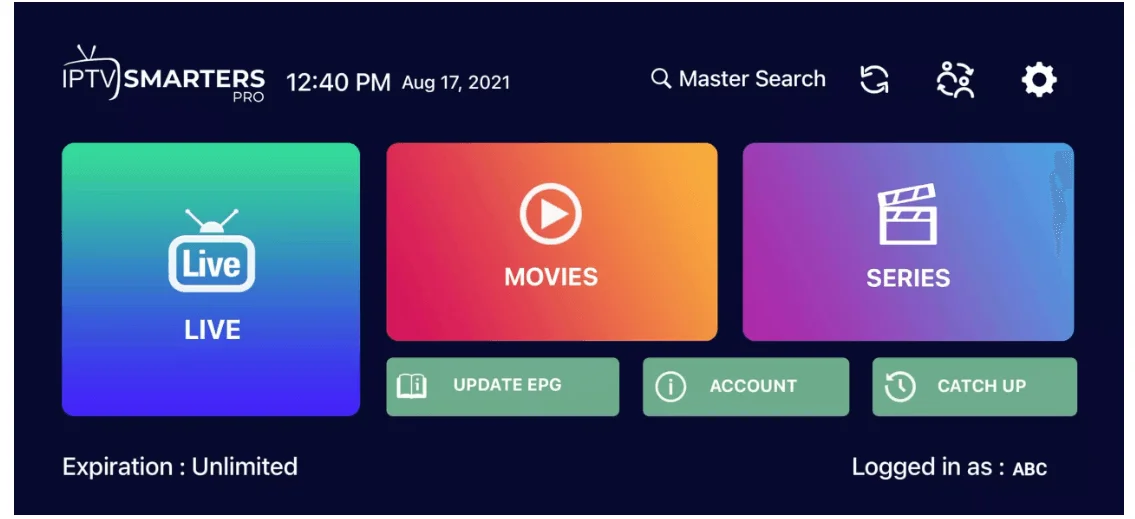
Step 6: Now you must select the channel group that you want to watch and proceed to the next section.
Step 7: Now you must click on the channel name and then double-click on the small screen to turn into full screen as the final step.
Step 8: To add EPG no need to add any EPG URL, Just click on “Install EPG”. Done
MAC Method :
Download the IPTV Smarters app through this URL: https://www.iptvsmarters.com/download?download=mac
IPTV SUBSCRIPTION UK is ranked as the best IPTV UK service, the premier UK IPTV subscription. Immerse yourself in a vast selection of over 30.000 live tv channels and explore an extensive library of more than 100,00 on-demand videos.Enjoy seamless streaming, stunning Full HD,8k player vip quality with satisfaction guaranteed and instant delivery.

