How to Install IPTV App on Windows
How to Install IPTV Smarters pro on Windows?
1.Go to the search engine and type in “IPTV Smarters Pro“.
2.then open the website https://www.iptvsmarters.com
3.Select Downloads in the Menu
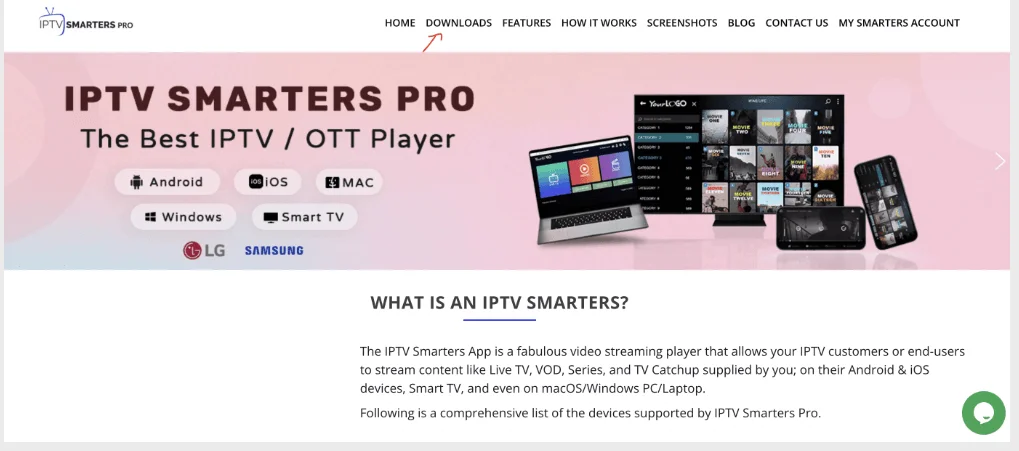
4.Download the new version of IPTV Smarters Pro.
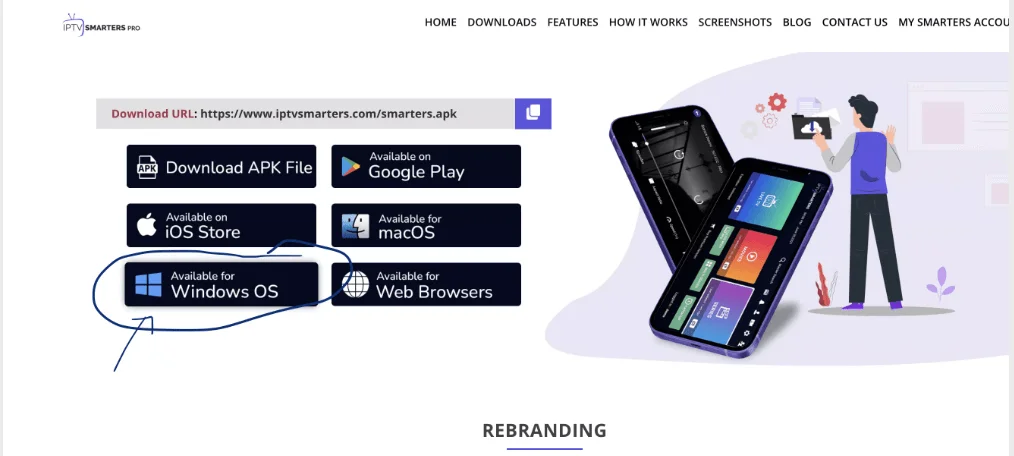
5.After the file download is complete, click on the executable file
6.Windows will ask you for permission to open this file. Select “Yes”
7.The file will now begin the installation process. This should take between – and two minutes
8.Once the installation is complete, start the IPTV Smarters program. Click Add New User and select Login with Xtream Codes API, Add your login data (username, password and Portal URL) for your IPTV service.
9.You are now ready to start watching content on IPTV Smarters Pro!
How to Install Ibopro App on Windows?
1. Go to the search engine and type in “IPTV Ibo Pro“.
2. then open the website.
3. Select the URL for Download.exe file
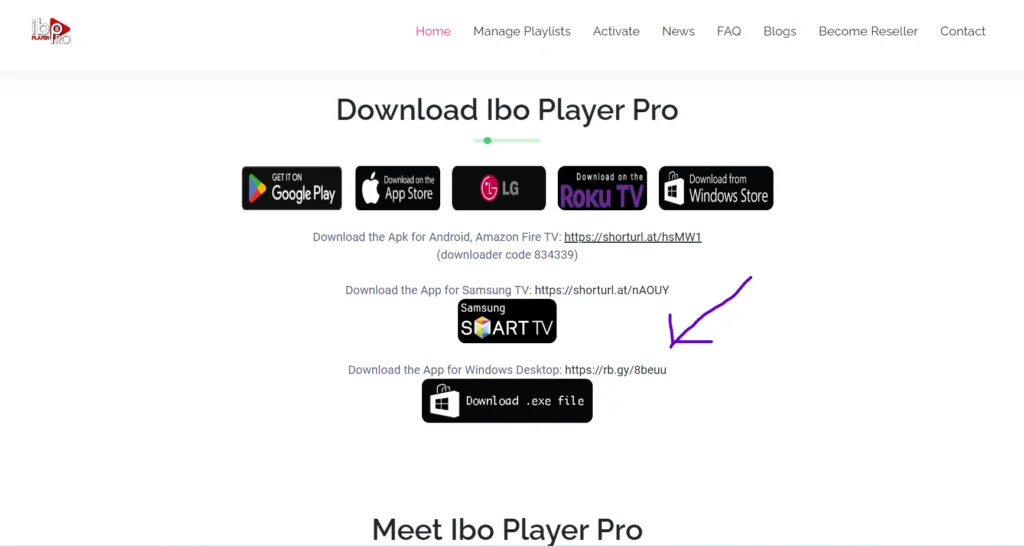
4.Download the new version of IPTV ibo Pro.
5.After the file download is complete, click on the executable file
6.Windows will ask you for permission to open this file. Select “Yes”
7.The file will now begin the installation process. This should take between – and two minutes
8.Once the installation is complete, start the ibo pro program. Click Add Playlist and select Login with Xtream Codes API, Add your login data (username, password and Portal URL) for your IPTV service. Or With M3u Url.
9.You are now ready to start watching content on IPTV Ibo Pro!
Enjoy your Subscription!
Price: The app gives you a 7 days free trial after that it will show you instructions on how to pay 8€ / Lifetime (we don’t own the app)
IPTV SUBSCRIPTION UK is ranked as the best IPTV UK service, the premier UK IPTV subscription. Immerse yourself in a vast selection of over 30.000 live tv channels and explore an extensive library of more than 100,00 on-demand videos.Enjoy seamless streaming, stunning Full HD,8k player vip quality with satisfaction guaranteed and instant delivery.

